Autocomplete Task General tips
AutoComplete Task Goal:
- To determine how well the suggestion satisfies the user’s query,
- To check the data accuracy (name and address) of the suggestion
Autocomplete is more lenient than Search. Please note that in Search, we presume to know the user’s intent and return only the results that would satisfy the user intent. However, in Autocomplete you need to consider the possibility of the query which may be incomplete and provide an even broader searching base for the user. Also note that prominence is very important while rating Autocomplete results.
Implicit Location
If the user’s location intent is not expressly stated in the query, use the user’s location, Viewport location, and viewport age to determine the area of expected suggestions as the table below:
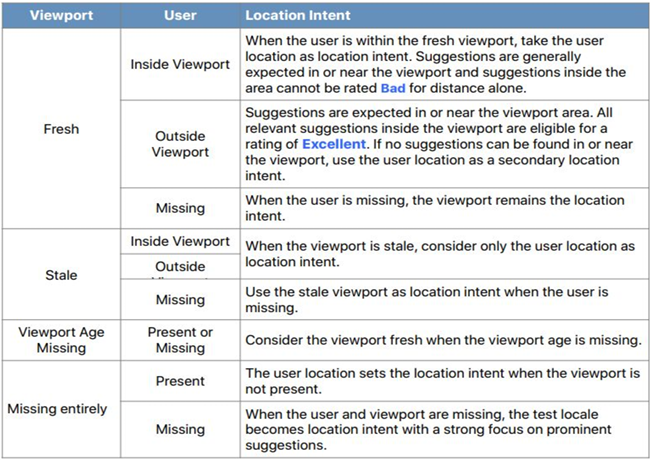
Implicit Location Example
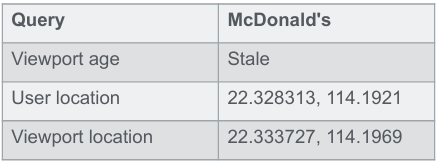
| Result 3 Relevance: Good In this example, the viewport is stale, so it should be ignored. The implicit location intent is the user’s location. Suggestion 3 is a bit further from the user than the closest possible result, so its relevance rating should be Good, demoted by distance. |  |
Rate against the real world
When there is an explicit location stated in the query, the user and viewport locations
could be ignored because the user has stated exactly where / what suggestion they want.
Always rate against the real world: If there is a better result available but it is not shown, demote the returning result(s) considering the missing one(s).
Example

| The Query is for MTR station in sub locality 灣仔. We could ignore the viewport location and user location. Result 1 and Result 2 are both within the 灣仔 sub-locality and eligible for Excellent. There are two missing possible results – 港鐵金鐘 站 and 港鐵銅鑼灣站, which are closer to the explicit location. Thus result 3 and result 4 are further demoted to acceptable by distance. | 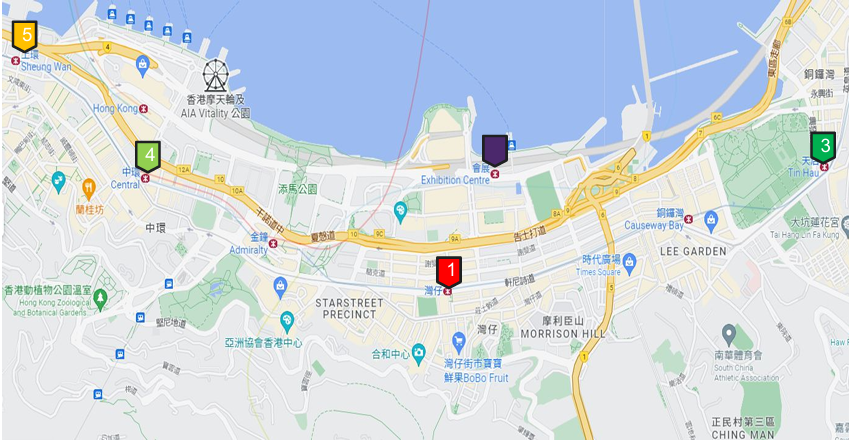 |
Distance vs Prominence
Once you have decided how relevant the suggestion is based on user intent, consider the suggestion in the context of all possible suggestions in the real world. Each suggestion is given a rating based on Prominence and distance to the user or viewport. The table below shows how they interact: Far distance and low prominence receive low ratings, while prominent suggestions close to the user or viewport receive high ratings.
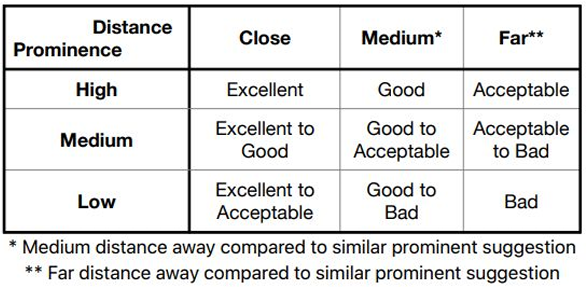
Distance vs Prominence Example
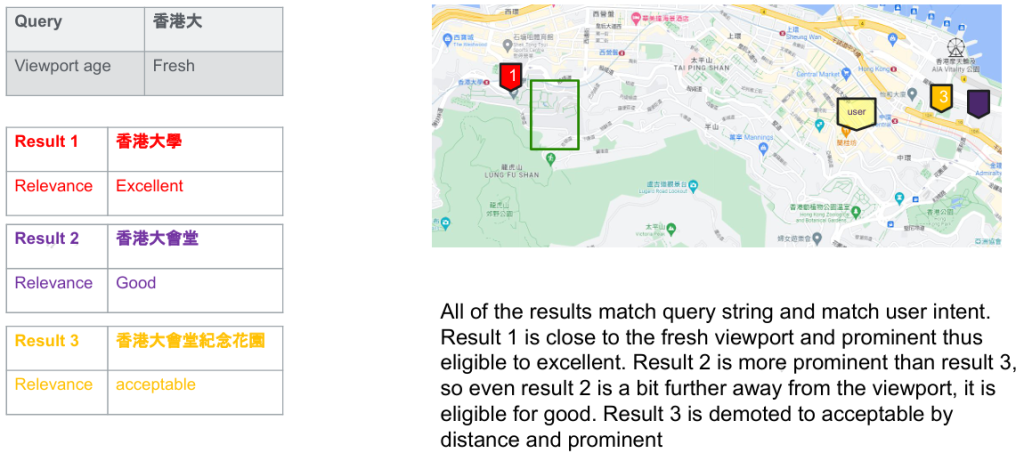
Address
Per CSRG (Country Specific Rating Guidelines) section 2. Sub-district is an essential component for most of the result type, while district is optional component.
We could use Hong Kong Post website https://webapp.hongkongpost.hk/correct_addressing/index.jsplang=zh_TW to verify the sub-locality of the POI.
Note that region is optional for POI in AC, while it is an essential component for search.
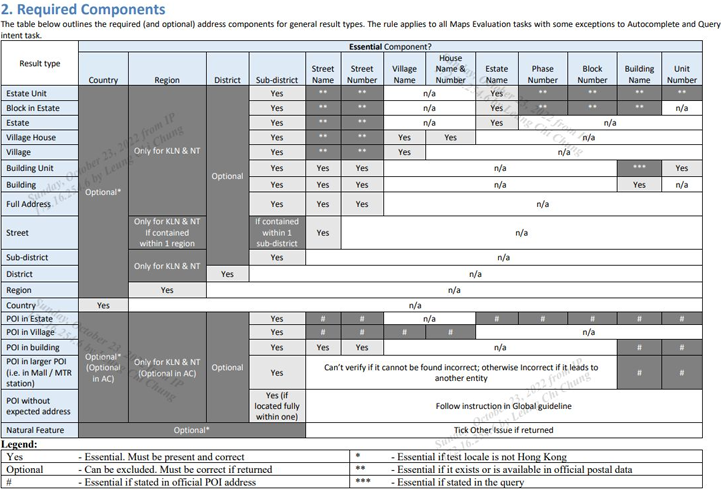
Address Example

As a result, the address above will be rated Incorrect – Sub-Locality and Country Specific Issue.
Note: Any address component returned has to be verified to be accurate even if it is optional by default
Unexpected language
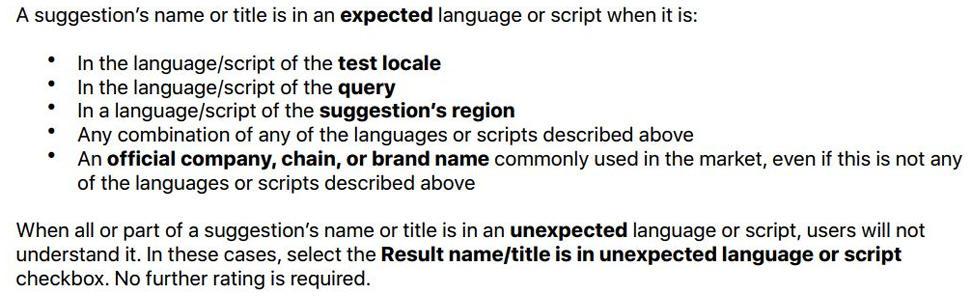
For the tasks in Hong Kong, Simplified Chinese is considered to be unexpected language. In the case that the test locale is in Hong Kong, the query is not in Simplified Chinese and the result is inside Hong Kong, if the result is in Simplified Chinese, it should be rated Result name title is in unexpected language or script.
Unexpected language examples
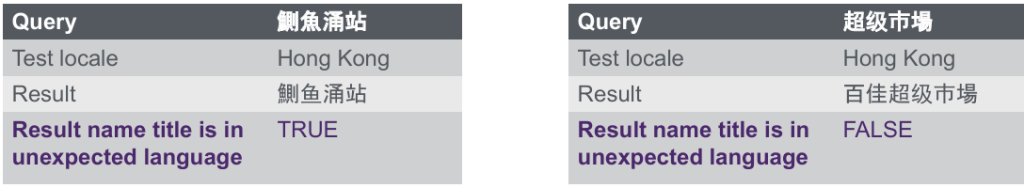
| Result is in unexpected language as the Query is not in Simplified Chinese, the result location is inside Hong Kong and the result name is in Simplified Chinese | The Query is in Simplified Chinese, so a result in Simplified Chinese is in expected language |
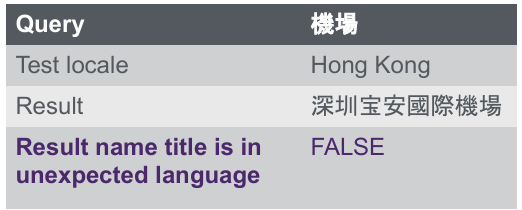
The result is located in China, thus the result name in Simplified Chinese is in expected language