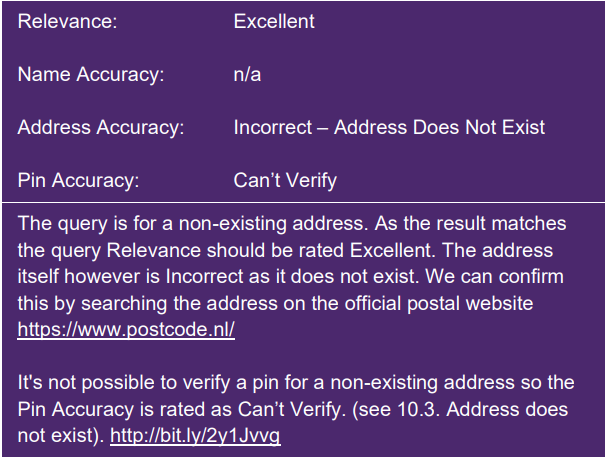Can’t Verify
How to Check if an Address Exists?
Use postcode.nl website as a first step to verify if the address exists.
To verify an address using postcode.nl, simply type in the address search box on the homepage.

Depending on the query the result page will include a list of matching address ranges or addresses. For address ranges, click on the postal code to see all the address within the range. When an address is not listed, it most likely doesn’t exist. Then click on the street number to see the address details. The address detail page will include a map and a pin, but always verify if that pin is correct using street imagery or another official resource.
Tip: 1. When you’re not sure about the spelling, start with the locality, followed by a comma. The search query will autocomplete once you start typing the street name

Tip: 2. No results for a full address? Try searching for just the street name, without the locality. The locality might be incorrect. Most likely it’s a larger municipality or neighboring town.
If we search and address on https://www.postcode.nl/ or https://www.postnl.nl/ and they do not return an address, can we safely say the address does not exist?
Yes, when both websites are unable to find the address it’s very likely the address doesn’t exist. When using postcode.nl, try searching without the street number to see all existing street numbers on a street and rely on its autocomplete feature to prevent misspellings.
If we find that the address does not exist, you will find one of the following scenarios with the appropriate rating.
V
Checkpoint: In some cases, you will find that an existing address can be found in a different locality. Always mark such cases as Incorrect – Address does not exist AND NOT Incorrect – Locality.
Please review following sections of Search guidelines to find more information and examples on ADNE topic:
7.2. Address Does Not Exist
10.3. Query Address does not Exist