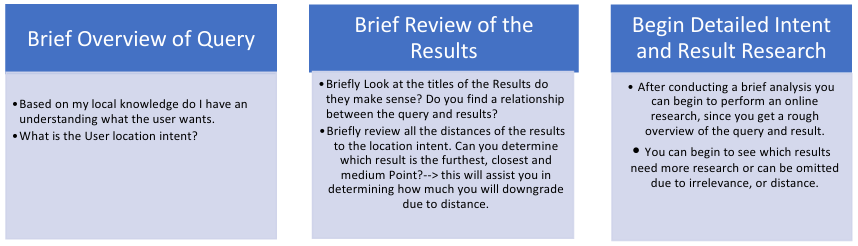“A Key to Rating Quicker and Efficiently is the initial set up of your computer, applications, and understanding your query.”

Computer Setup: Dual MonitorsThis is not a requirement, but allows for easier rating. Dual monitors allow you to set one monitor for Try Rating and another for Research (such as browsers and map applications)
Application Setup: It is important that before you begin rating, all applications and guidelines
that you will utilize are open on your screen. This saves time and allows quick access. Here is a check list of applications to open.
Word Processing Document: Software built in your computer such as Pages, Microsoft Word, and Note Pad Allows you to copy and paste items from Try Rating. This centralized location allows for quick access to key information. You can copy and paste user coordinates, viewport coordinates, and result pin coordinates.
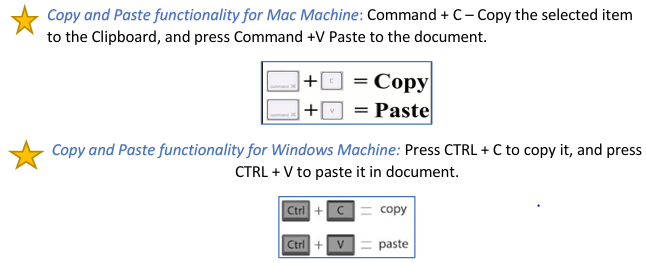
- Search Engines should be opened (helpful in understanding user intent): Opentwo browsers for quick web search for researching user intent. Examples ofthese are Safari, Chrome, Internet Explorer, and Firefox.
- Social Media Pages (allows for address verification, business closures, andfunctionality) Claimed Facebook, Twitter, Instagram.
- Map Applications (allows for Pin and address verification) Maps, Bing Maps,Google Maps, Yandex Maps or other map applications that are considered reliable resources in your country.
- Official Postal Authorities or Governmental Websites: These official websites willallow you to verify address existence and postal code accuracy. USPS is an example of this.
- URL Shortener (This allows to shorten your URLs for the comment section of Try Rating.) Tiny URL (https://tinyurl.com/) Bitly (https://bitly.com)
Guideline Setup: It is important that you ensure that you have the correct Guidelines opened and Version. For example, if you are working on Autocomplete Tasks, please make sure you have those guidelines opened to the latest version. Please ensure to use the “Find” capability within the document. This allows for quick access to information you are looking for. For example, if you are looking to find out to rate associated entity, by using the “Find” function it will quickly take you to that subject instead of navigating through multiple pages in the guidelines.
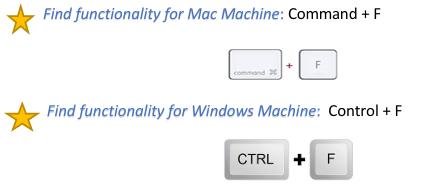
“Before beginning your research, attempt to understand the query and results. This should not take more than a minute. Using your locale knowledge get a feel for what the query is asking for and how the results fit.”