Section 2.3.2, Implicit Location – If the user’s location intent is not specifically stated in the query, use the user location, viewport location, and viewport age to determine the area of expected results.
Viewport | User Location | Location Intent |
Fresh | Inside Viewport | When the user is within the fresh viewport, take the user location as location intent. Results are expected in or near the viewport. Results inside the viewport can not be rated Bad due to distance alone |
Fresh | Outside Viewport | Results are expected in or near the viewport area. All relevant results inside the viewport are eligible for a rating of Excellent. |
Fresh | Missing | When the user is missing, the viewport is the location intent. |
Stale | 1 nsidfj Viewp ort | When the viewport is stale, consider only the user location as locatior intent |
Outside Viewport | When the viewport is stale, consider only the user location as location intent | |
Missing | Use the stale viewport as location intent when the user location is missing |
Always check for real-world locations using location finders on official websites.
Do not assume that TryRating will return all possible results. What may appear to be the closest result in TryRating, may not be the nearest location in the real-world!
Some results may auto-populate in search engines and may not reflect current, current real-world locations. Always use official POI websites (location finders) when possible, to find all real-world locations.
If official websites are not available, then use consensus from multiple map applications and search results.
Query: [starbucks]
User inside fresh viewport Purple dots represent real-world results not returned by Try Rating.
Result 4: Initially result 4 looks like a useful result for the user, being the 5th closest result. However, after research is done using the Starbucks “Find a store” option, there are many more real-world locations closer to the user that were not returned by Try Rating. As a result of these findings, result 4 should be demoted -3 for distance and rated Bad.
How you rate Relevance for distance will depend on several factors.
Factors Affecting Distance Include:
Fresh Viewport, User Located Outside of the Viewport:
When the user is outside the fresh viewport , the fresh viewport should be used as the location intent. All ratings should be based on the fresh viewport’s location and any results within the fresh viewport receive no demotion for distance.
Do not demote a result for distance when:
Demote a result for distance when:
Lack of Connection
A result needs to have some type of relationship to the query and the user intent.
Section 5.1.8, Lack of Connection – If a result does not satisfy the user intent because the connection between the query intent and the result is not immediately obvious or helpful to the user, rate the relevance Bad.
Query | Result | Rating | Explanation |
[Target] | Target Optical | Bad | When a query is for the larger parent store, and the result is a department within the parent store, even though the result shares the same brand name and address, it is not what the user asked for and does not satisfy intent. |
[Walmart Pharmacy] | Walmart Supercenter | Bad | When a query is for a specific department within a larger store, and the result is the parent store, even though the result shares the same brand name and address, it is not what the user asked for and does not satisfy intent. |
Chain Business with Location Modifier
When a query for a chain business includes a location modifier, it is important to understand what type of location modifier it is and all real-world potential results prior to rating.
S When the location modifier is general, results inside the specified location are not demoted for distance.
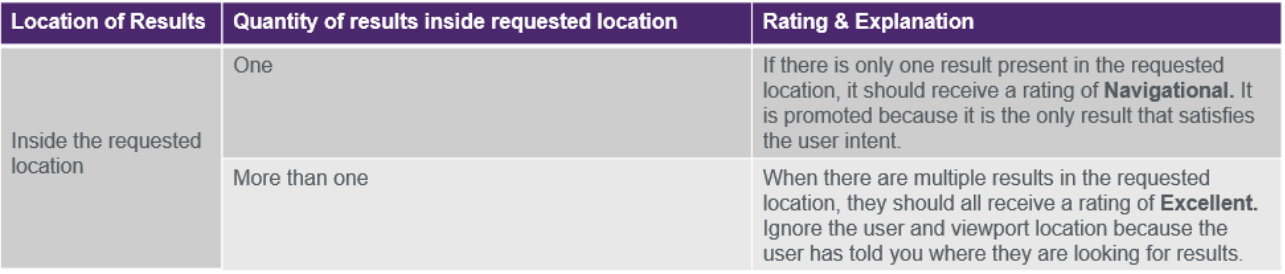
^ When the location modifier is general, results outside the specified location are demoted based on how many results there are inside it.
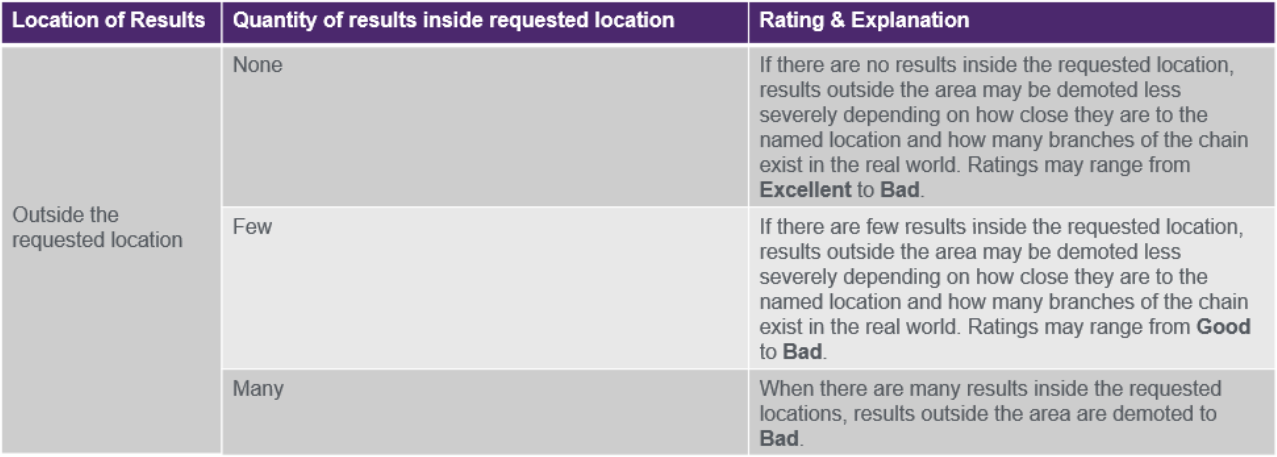
Chain Business with Location Modifier
• Section 10.6.3.2, Specific Location Modifier – Streets or Full Addresses
✔ When a query includes a specific location modifier, results that satisfy the location intent should not be demoted for distance.
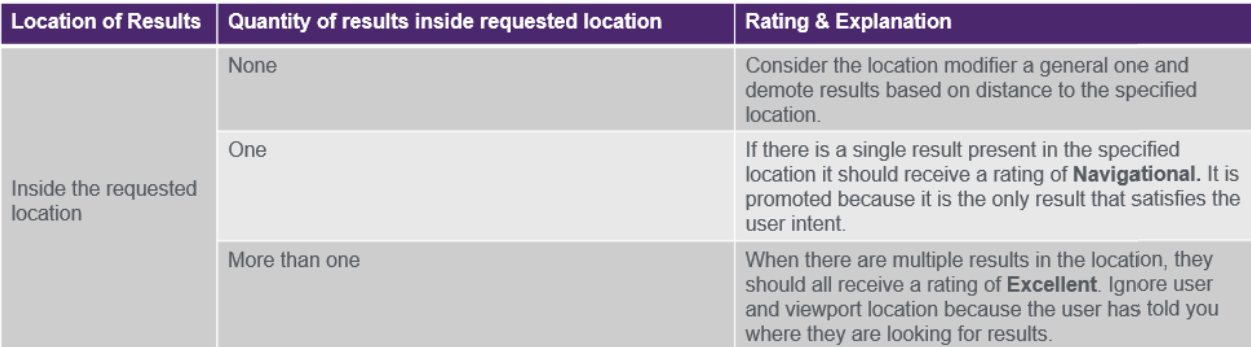
How you rate results for transit queries depends on details about the specific query.
• When there is a query for a specific station with a unique name that is not the same name as the locality where the station is found, other results will not be useful to the user and are rated Bad.
• However, when there is a query for a station that is the same name as a locality, results in nearby localities that are of the same transit type (train, subway, light rail, etc.) may be useful to the user.
• Section 5.16.1, Transit Queries – Generally the fewer results that satisfy the user intent, the farther away the results can be and still be considered relevant. The more results available, the closer they need to be.
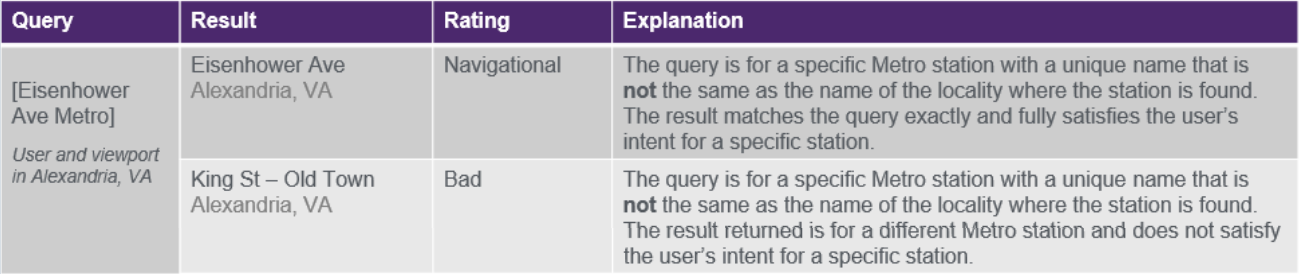
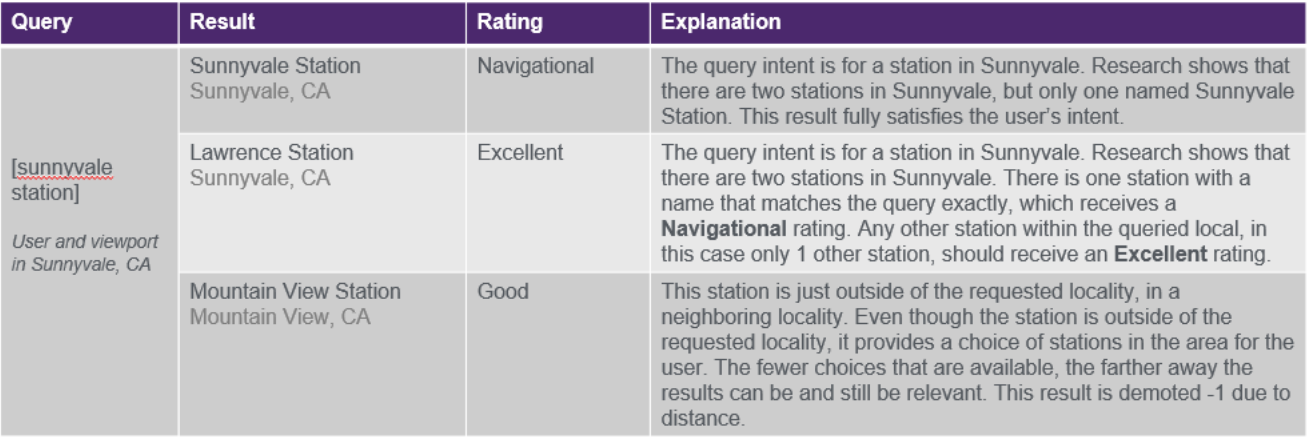
Always make sure that a result POI/Business exists and is not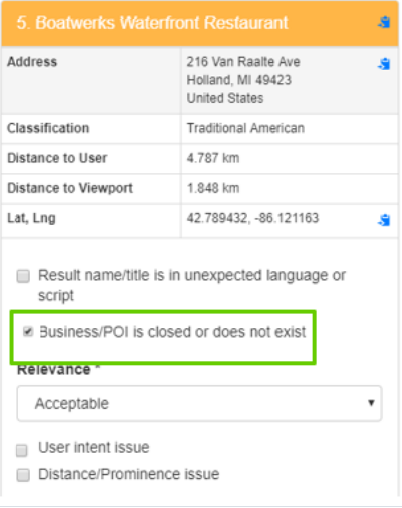 closed.
closed.
• Some results may auto-populate in search engines that may not reflect current, up to date real-world locations.
• Use official POI websites to verify that a POI exists.
• If official resources are not available, use consensus from multiple other sources.
Section 4.2, Business/POI is Closed or Does not Exist: Use the Business/POI is Closed or Does not Exist checkbox when, after research, it is determined the result Business/POI is Closed/non-existent, is randomly moving, or is a non-recurring past event.
Do not use this checkbox for an Address Result and that address does not exist (See Section 7.2, Address Does Not Exist, for information on how to rate Addresses that do not exist.)
When you use this checkbox, remember that you must still provide a Relevance rating as if the place were open or did exist.
When the result is an Address result, always make sure to verify that the address exists using resources such as official POI/Business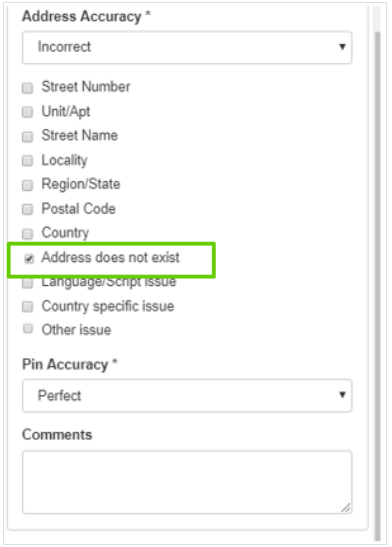 websites, official postal services websites, or consensus from multiple other sources.
websites, official postal services websites, or consensus from multiple other sources.
Section 7.2, Address Does Not Exist – When there is strong evidence that an address does not exist, rate Address and Pin Accuracy in the following way:
^ Address Accuracy as Incorrect- Address does not exist ^ Pin Accuracy as Can’t Verify
I*
When the query address does not exist, TryRating will return 1 of 3 possible Address results, and it is important to understand how to rate each result type.
Section 10.3, Query Address Does Not Exist – Sometimes research will show that a full query address does not exist.
In cases like this, there can be three types of results returned:
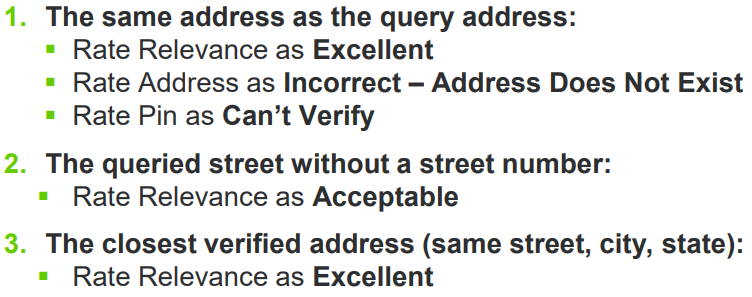
Always make sure to check the name of the POI closely for missing letters, punctuation issues, and minor misspellings.
• Section 6.2.2.1. Minor and Moderate Misspellings and Missing or Extra Words – Consider names Partially Correct when they contain issues that don’t prevent the user from identifying the business: ^ Incorrect or missing punctuation or special characters ^
Result Name | Official Name | Name Rating | Explanation |
Walgreen’s | Walgreens | Partially Correct | The returned name added an unnecessary apostrophe based on the official website; however, the POI name is still identifiable. https://www.walgreens.com/ |
Nordstroms | Nordstrom | Partially Correct | The returned name added an unnecessary letter “s” at the end of the name based on the official website, however the POI Name is still recognizable. |
Macys | Macy’s | Partially Correct | The returned name is missing an apostrophe based on the official website; however, the POI Name is still identifiable. https://www.macys.com/ |
Always make sure to check the classification of the result and evaluate the accuracy in order to
determine the final Name rating.
A category is considered Correct even when it includes a broad or alternate categorization that is not a preferred choice but is not misleading.
Section 6.3.2. Incorrect Category – When the category is wrong, the final Name and Category
Accuracy rating is always Incorrect.
Result Name/Classification | Correct Classification | Name Rating | Explanation |
Walmart Bar | Discount Store | Incorrect | Walmart is a discount store and not a bar. The Classification is misleading and Incorrect; therefore, the Name rating is also Incorrect. |
Publix Furniture | Grocery Store | Incorrect | Publix is a grocery store and does not sell furniture. Since this is misleading, the Classification is Incorrect, therefore the Name rating is also Incorrect. |
Taco Bell Asian | Fast Food | Incorrect | Taco Bell is a fast-food restaurant and does not sell Asian food. Since the Classification is misleading, it is considered Incorrect, therefore the Name rating is also Incorrect. |
Address Components– Small Details
Always make pay attention to small details in the returned address and verify the entire address
with the official website and postal service to ensure all components are accurate.
S Cardinal Directions are very important (N,S,E,W)
S Sometimes the postal service will accept several locality names for a postal code
S Slight variations in street number and postal code should be verified
to verify what is correct.
Result | Official Address | Address Rating | Explanation |
4508 8th St Tucson, AZ 85711 United States | 4508 E 8th St Tucson, AZ 85711 United States | Incorrect – Street Name | The returned address should be verified with the official postal service. In this case, the USPS returns the official address with the cardinal direction of “E” in the street name. Since the returned address is missing this cardinal direction, it is considered Incorrect due to street name. |
Address Components– Small Details
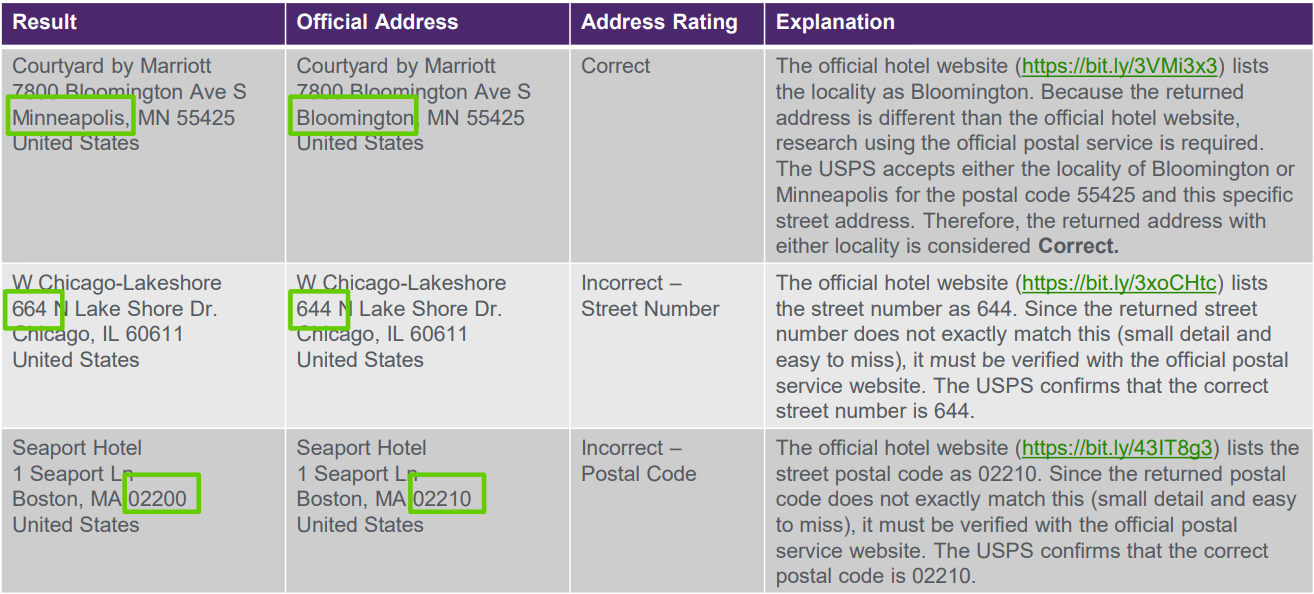
Section 9.1.1, Pin Resources – Rate pin placement according to consensus from multiple reliable online resources. Whenever possible, make sure the pin is falling on the correct portion of the rooftop.
^ 9.2 Single Rooftop – Approximate – Pin falls within the boundaries of the property, including on any rooftop or section of rooftop that’s not the intended one.
See Example: One Building With Multiple Street Numbers In a Shared Parking Lot
^ 9.2 Single Rooftop – Next Door – Pin falls on the next-door property.
See Example: Multiple Street Numbers Under One Rooftop Without Shared Parking:
One Building With Multiple Street Numbers In a Shared Parking Lot
Explanation: Researching with another map application and street view images, the pin falls on the portion of the rooftop of the immediate neighboring business, Sportsman’s Warehouse, at 3420 124th Ave NW.
Result: Michaels
3460 124th Ave NW, Minneapolis, MN 55433 9 Pin Location: 45.194384, -93.354158
Pin Rating: Approximate
Multiple Street Numbers Under One Rooftop Without
Pin Accuracy – Next Door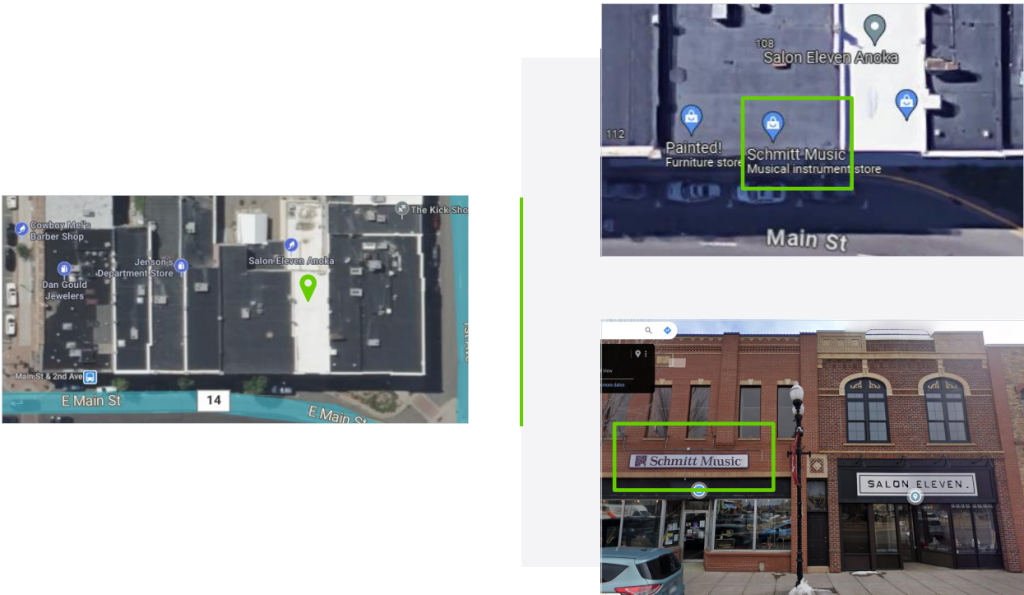
Shared Parking
Result: Schmidt Music
108 E Main St, Anoka, MN 55303
9 Pin Location: 45.197699, -93.390273
Pin Rating: Next Door
Explanation: Researching with another map application and street view images, the pin falls on the portion of the rooftop of the immediate neighboring business, Salon Eleven, at 106 E Main St.