When we receive a Business/POI result, we must flag the result as Business/POI is closed or does not exist or does if research indicates that the POI has closed or does not exist.
Closed / Does Not Exist, or Incorrect Address?
Just because a result does not appear to exist at the given address, that doesn’t mean you should immediately flag the result as Business/POI is closed or does not exist. In some cases the address will simply be incorrect. If a business of the same name exists nearby with a slightly different street number, or on a different, nearby street, or is the correct address but wrong street direction, this is likely a simple data error. In these cases you should rate as Incorrect Address and correct the data, rather than flag the result as Business/POI is closed or does not exist. If the result has a phone number, a web search for that phone number will often quickly yield the correct address of the business.
Chain Businesses
If a result refers to a chain business, the best way to determine if it exists is to use the store locator on the official web site. Chain businesses are typically very good at keeping their list of locations up to date. If you can’t find the location on the official site, this is very strong evidence that the business has closed.
Street Photography
Looking at the result using street photography is another good way to determine if the business is open, but we should be mindful of the date the street photography was taken. In Google Street View, there will often be a slider that lets you choose different dates of street photography. If an older photo shows the result business, and newer photography shows a different business, this is strong evidence that the business has closed.
Another Business at the Same Address
When we begin to suspect that a business is closed, it’s usually because we can’t find any authoritative source on the web for the business, or there is a lack of recent information about it. If it looks like a business might not exist, you can do a web search on the address, and see if a different business comes up. If you can confirm that a different business is operating at the same address, this is a strong indication that the business is closed. Note that in some cases, a single address may have multiple businesses operating out of it at one time. Sometimes these will have a suite number associated with them that allows you to differentiate, but not aPlOwIa. ys. It’s important to understand what building the address refers to and if it could contain more than one
Google Business Box
If you are using Google Maps or web search, you may notice that some businesses will appear in a special
box, and they might be indicated as “Permanently closed”, like in this example to the right.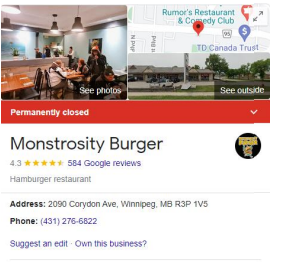
Seeing “Permanently closed” is an indicator that you should do more research but is not by itself enough evidence to flag a result as permanently closed. This data is the result of user submissions, and occasionally a business that is open will be incorrectly displayed as Permanently closed.
Home Businesses / Hard to Research Results
Small businesses and home-based businesses can present a challenge.
They may not have their own web site or social media presence, and in the case of a home-based businesses, they may not have any signage visible using street photography. In such cases, the Quebec Business Registry ( https://tinyurl.com/mr3nkr34 ) may be helpful in determining if a business is open or closed. With the registry you will be able to type in the name of a business and will receive a list of businesses that match that name along with their registered address. Businesses might be listed as Deregistered (Radiée) or Registered (Immatriculée). A business that has been deregistered is very likely closed.
Example #1: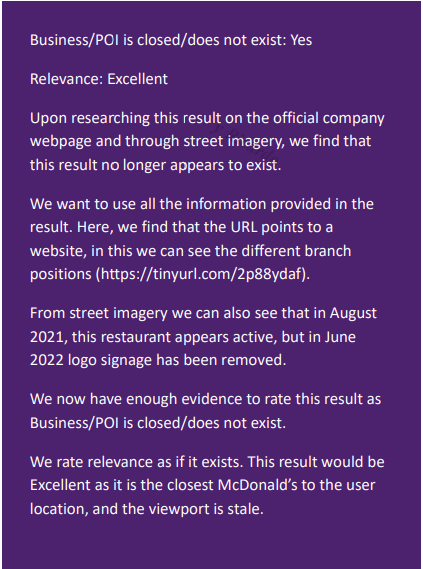
User Query: [Mcdonalds]
User and stale viewport over Montreal, QC.
Result: McDonald’s 4900 Rue Jean-Talon E,
Montreal, QC H1S 2V9
Classification: Restauration rapide
Additional Information:
We rate relevance as if it exists. This result would be Excellent as it is the closest McDonald’s to the user location, and the viewport is stale.

Example #2: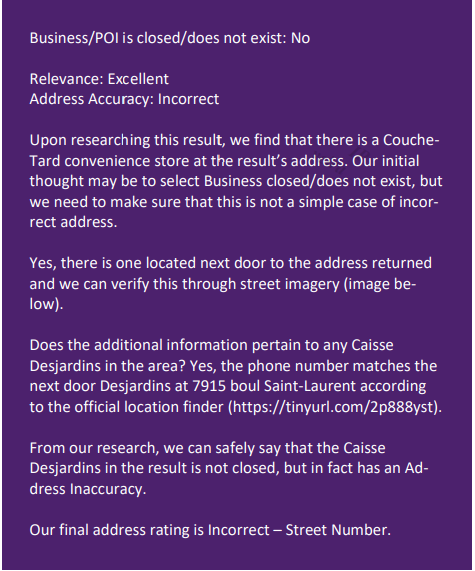
User Query: [caisse desjardins]
User and Fresh Viewport over Montreal, QC.
Result: Desjardins 8067 boul Saint-Laurent,
Montreal, QC H2R 1X2
Classification: Banques
Additional Information:
URL:https://www.desjardins.com/
Phone number: 514-388-3434
